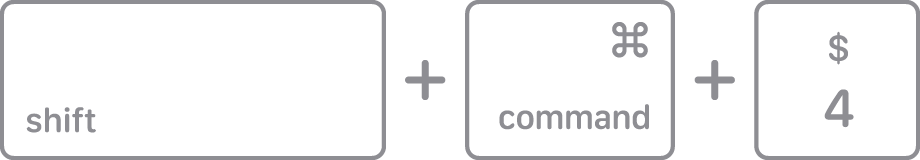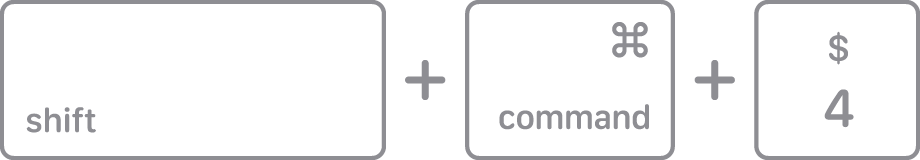- Press Windows logo key + Shift + S. The desktop will darken while you select an area for your screenshot.
- Press and hold these three keys together: Shift, Command, and 4.
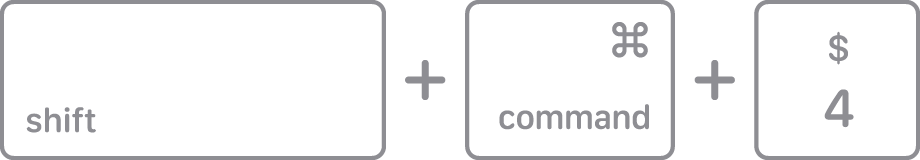
- Drag the crosshair to select the area of the screen to capture. To move the selection, press and hold Space bar while dragging. To cancel taking the screenshot, press the Esc (Escape) key.